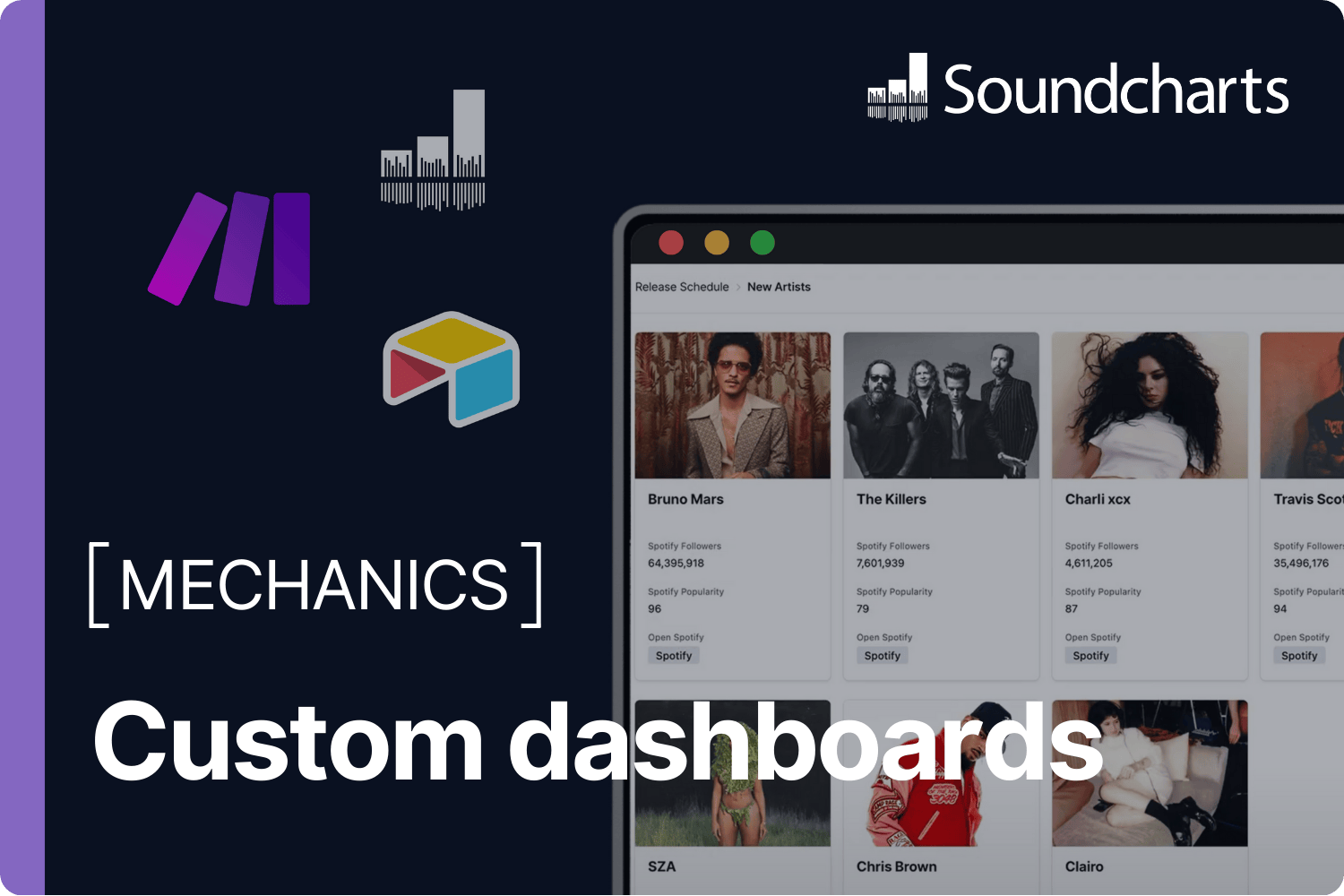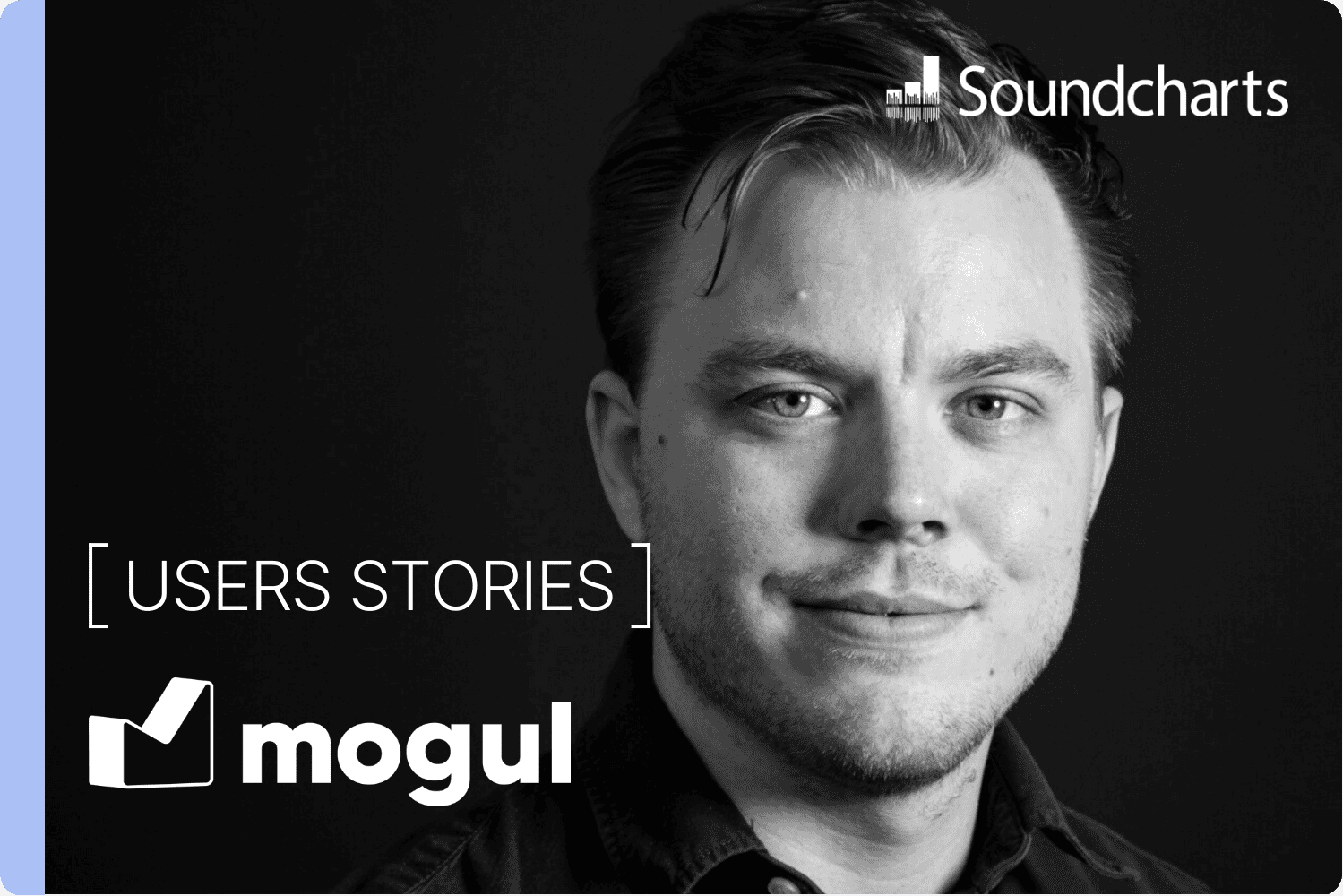Jump to
- Why manual artist tracking doesn’t scale
- The operational cost of manual reporting
- How music pros use Soundcharts
- How to build automated workflows without developers
- Step-by-Step: Automate artist tracking
- Step 1 — Set up your Airtable artist base
- Step 2 — Automatically fetch artist metadata from Spotify
- Step 3 — Enrich your records with Soundcharts data
- Step 4 — Create a table for growth tracking
- Step 5 — Track audience growth over time
- Step 6 — Trigger real-time alerts for milestones
- Step 7 — Build your internal dashboard
- Tools used in this guide
- Real-time reporting without the overhead
Why manual artist tracking doesn’t scale
Tracking playlist entries, checking audience stats, monitoring social growth — across labels, managers and artist services teams, these are time-consuming tasks repeated week after week. Each update means logging into platforms, clicking through profiles, copying data into spreadsheets, and sharing results manually across teams. For rosters with dozens or hundreds of artists, the workload becomes unsustainable. But all of this can be automated using the Soundcharts API with low-code tools like Make.com and Airtable, teams can set up workflows that fetch the right data, deliver alerts in real time, and keep everyone aligned — without being a developer.
The operational cost of manual reporting
Manual workflows don’t just consume time — they create friction across the entire organization. When artist performance data is updated by hand, the process becomes fragmented: different departments build their spreadsheets, reports are out of sync, and information needs to be constantly relayed from one person to another. A single new playlist entry or a sudden spike in streams might go unnoticed — not because the data isn’t available, but because no one had time to check it.
As rosters grow and release cycles multiply, the gap between what's happening and what gets seen widens. This affects not only decision-making but also internal communication. Teams spend hours gathering and formatting data instead of analyzing or acting on it. Without a shared, real-time source of truth, updates are always delayed, and conversations often start from scratch.
How music pros use Soundcharts
Soundcharts gives music professionals a real-time overview of artist performance across all major channels — streaming, social media, playlists, radio, and charts — in one centralized dashboard. Teams can monitor follower growth, track playlist entries, identify chart movements, and compare performance across markets from a single interface. The platform helps A&R teams spot rising talent, supports digital marketers in evaluating campaign impact, and keeps managers informed about every aspect of their artists’ development.
For most teams, this means less time spent switching between tools or manually compiling reports. However, for those who need to scale their workflows or tailor them to specific internal processes, the Soundcharts API opens up a new layer of flexibility.
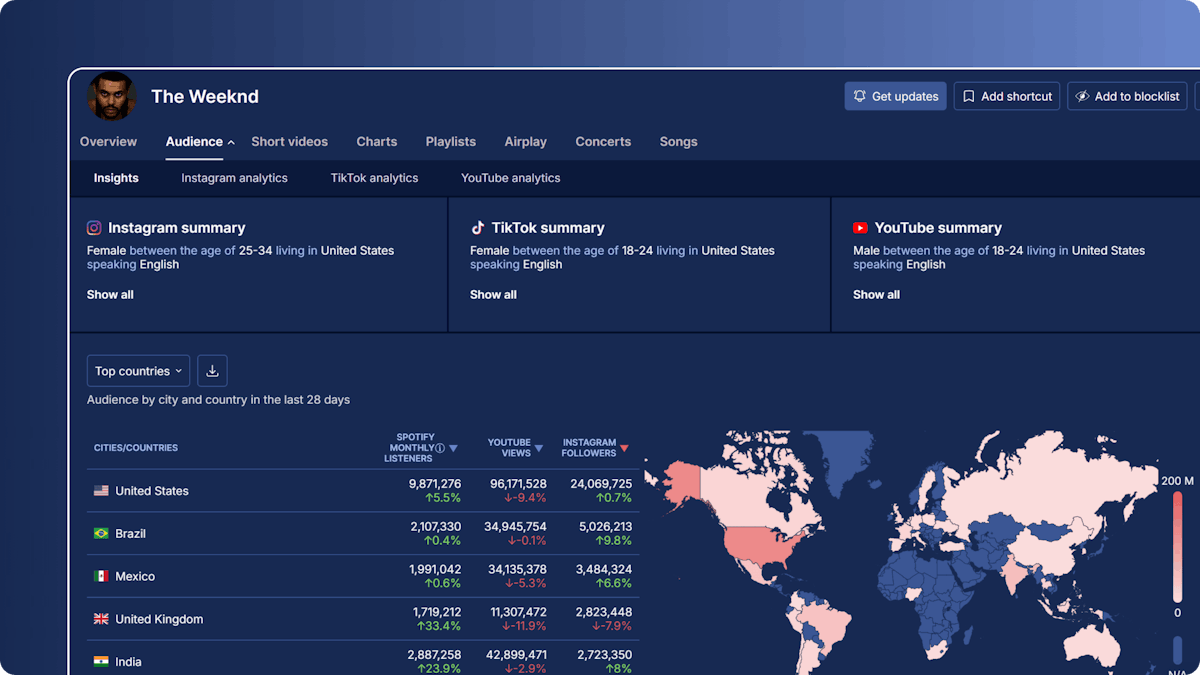
Soundcharts dashboard showing real-time artist data: streaming performance, playlists, audience growth, social metrics, and radio airplay.
The API provides structured access to the same data — enabling the automation of recurring tasks, creating internal dashboards, or integrating artist insights into existing reporting systems. Key endpoints include:
- Get audience – returns follower growth and audience distribution by platform.
- Get playlist entries / Get charts entries – lists playlist and charts placements across Spotify, Apple Music, Deezer, and more, including editorial vs algorithmic types.
- Get streaming audience – retrieves artist performances metrics from Spotify, Tidal, YouTube, and more.
- Get similar artists – provides artist discovery and benchmarking data based on audience overlap.
- Get radio spins – tracks song performance on radio stations
These endpoints can be combined to automate reporting, trigger alerts, or enrich artist databases with up-to-date data — allowing teams to build exactly the tools they need, powered by real-time insights.
How to build automated workflows without developers
One of the main barriers to building custom tools has always been development resources. But with platforms like Make.com and Airtable, music teams can now connect APIs, store data, and build live dashboards — without writing code.
Make.com acts as a visual automation builder. It lets you connect Soundcharts to other services like Airtable, Slack, Gmail, or Google Sheets, schedule workflows, and define custom logic (for example: “if a new playlist entry is detected, send an alert to Slack”).
Airtable functions like a spreadsheet with the power of a lightweight database. It can store and structure artist information, playlist placements, and audience stats, and serve as the base for dashboards or team-wide reporting tools.
With this setup, teams can:
- Automatically update artist profiles with the latest audience or social stats
- Track playlist activity across multiple artists without manual checks
- Trigger alerts when key milestones are hit (e.g. follower threshold, playlist add)
- Build internal dashboards that reflect real-time performance data
This approach doesn’t require software engineers or complex infrastructure. It extends the power of Soundcharts into your internal operations, making it easier to scale reporting, spot trends faster, and stay aligned across departments — all with tools that most teams are already familiar with.
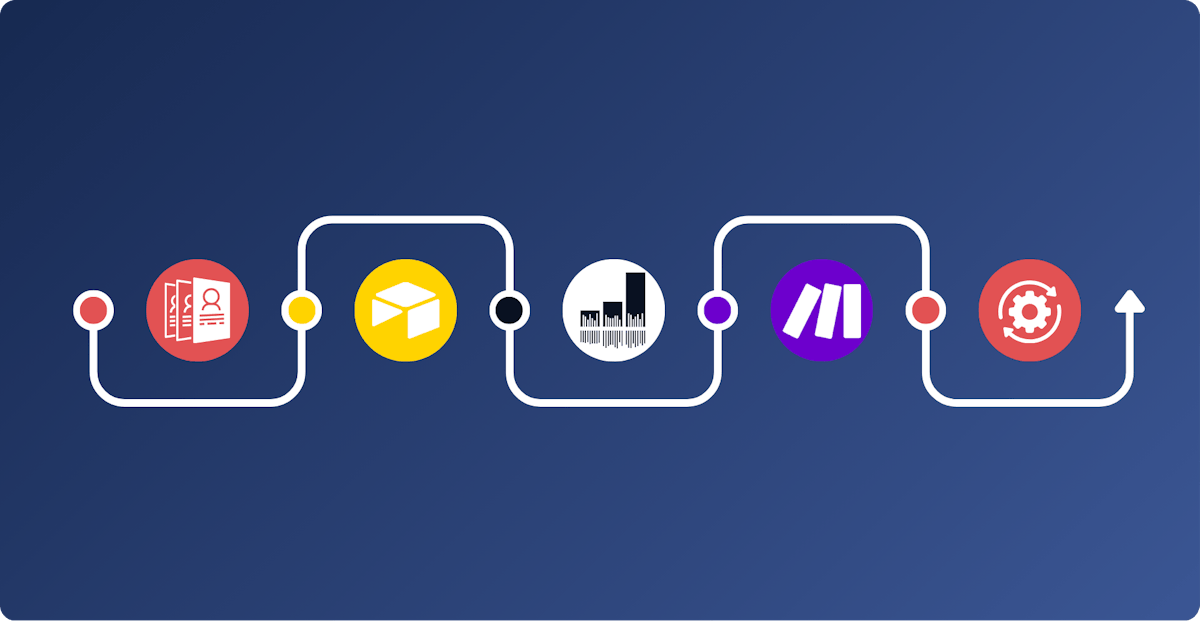
Airtable workflow integrating Soundcharts API and Make.com to automate artist tracking and data reporting.
Step-by-Step: Automate artist tracking
The possibilities open up once the Soundcharts API is connected to your stack. Below is a step-by-step workflow — built with Airtable, Make.com, and Soundcharts — that shows how teams can automate artist tracking, enrich their scouting pipeline, and create a custom internal dashboard. No code is required.
Step 1 — Set up your Airtable artist base
Start by creating a base that reflects your roster or pipeline. At a minimum, your "Artist" table should include:
- Artist Name
- Spotify Profile URL
- Soundcharts UUID (which we’ll fetch later)
- Social links (Instagram, TikTok, YouTube, Twitter, etc.)
You’ll later link this table to a second one for storing historical growth data.
Step 2 — Automatically fetch artist metadata from Spotify
Instead of manually filling in artist profile images or follower counts, connect your base to the Spotify API. When a new artist is added:
- Query the Spotify Search endpoint
- Retrieve their profile image, follower count, popularity score, and Spotify URL
- Automatically insert these into Airtable
This requires two Airtable automations: one to keep the access token up to date and one to call the Spotify Search endpoint when a new record is created. Once stored, the Spotify URL will be used to connect with Soundcharts in the next step.
💡 Detailed setup is shown in a video by Relationl (an Airtable Development shop for Music): “Airtable for Music, Part VIII”
Step 3 — Enrich your records with Soundcharts data
Once you have the Spotify URL, you can:
- Use the Soundcharts Search endpoint to get the artist’s UUID
- Use that UUID to call the Get IDs endpoint
- Automatically pull in verified links for TikTok, Instagram, YouTube, Twitter, and more
This gives you a structured, consistent set of social profiles for each artist, which are pulled in as soon as they’re added to your Airtable base.
💡 Watch "Airtable for Music, Part IX" to walk through this setup
Step 4 — Create a table for growth tracking
To track how artists' follower counts grow over time, create a second table called "Artist Metrics" and link it to your "Artist" table.
Add fields:
- Artist (linked record)
- Date (date field)
- Platform (e.g. TikTok)
- Follower count (number field)
This table will log daily follower stats pulled from the Soundcharts API — powering internal charts and growth reports.
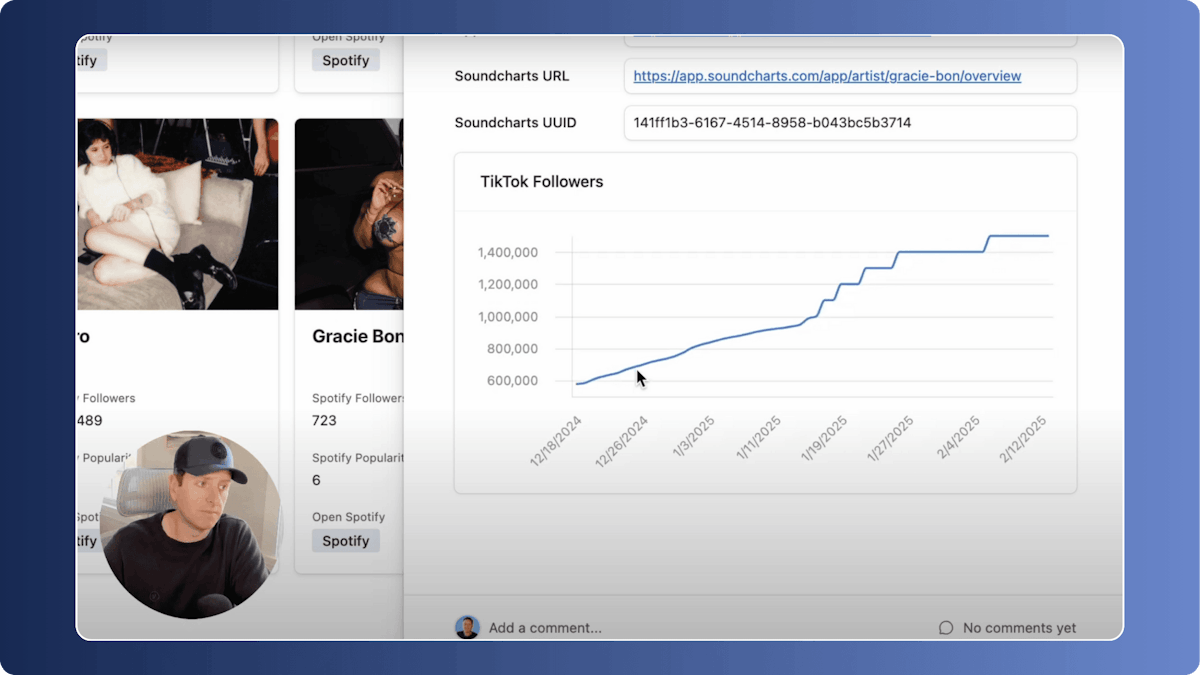
Screenshot from Relationl’s tutorial showing how to build a custom artist dashboard using Airtable and Soundcharts.
Step 5 — Track audience growth over time
With the Soundcharts UUID saved in each artist record, you can now use Make.com to fetch historical audience data.
Steps:
- Trigger a webhook from Airtable when a new artist is added
- Call the Get Audience endpoint (e.g. for TikTok) using the UUID
- Loop through the response to extract daily data
- Write each data point (date + follower count) into the Artist Metrics table
This creates a full-time series of audience growth — per artist, per platform.
💡 This process is covered in Relationl's video: “Airtable for Music, Part X”
Step 6 — Trigger real-time alerts for milestones
Once your data is flowing into Airtable, you can define key triggers to notify your team automatically:
- Alert when an artist crosses 100k TikTok followers
- Send an email when a growth spike is detected
- Push updates to Slack or Discord when a playlist add occurs
Make.com lets you set conditions and automate messaging — without writing a single line of code.
Step 7 — Build your internal dashboard
With all the data in place, use Airtable’s Interface Designer or dashboard extensions to build views tailored to each team:
- A&R: artists growing fastest on TikTok
- Digital: latest playlist activity
- Management: snapshot views per artist
You now have a living, breathing internal tool — with reliable data, automated reporting, and zero need for manual refreshes.
Tools used in this guide
Everything in this setup is built with widely available tools — no custom dev work required:
- Soundcharts API – Access artist data (audience, playlists, charts, socials, and more)
- Airtable – A spreadsheet-style database for managing artist info and building internal dashboards
- Make.com – A visual automation builder to connect APIs and define workflows
- Spotify Web API – To enrich records with artist metadata (image, popularity, followers)
All the automations described above are demonstrated in Relationl’s Airtable for Music video series, which we highly recommend if you want to follow the setup step-by-step with working examples and copy-paste scripts.
Real-time reporting without the overhead
You don’t need developers or custom infrastructure to automate artist tracking. With Airtable, Make.com, and the Soundcharts API, you can build a tailored dashboard that centralizes data, tracks audience growth, and keeps your team aligned — using tools you already know.
This guide outlined the full setup, from structuring your Airtable base to automating data flows with Soundcharts. For step-by-step instructions, Relationl’s Airtable for Music video series walks through each part of the build.
Once in place, this system replaces manual reporting with real-time visibility — saving time and helping your team move faster.